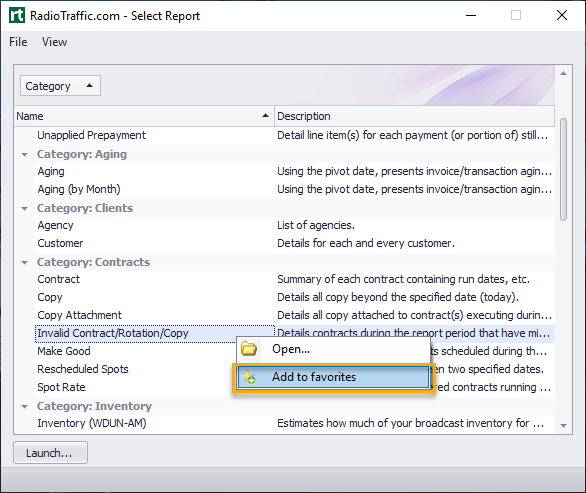Invalid Contract/Rotation/Copy Report
How to access your Invalid Contract/Rotation/Copy Report within Radiotraffic.com
Open Reports within RT
At the bottom of the Main Screen is a row of Icons, in this row will be the Icon Marked "Traffic"
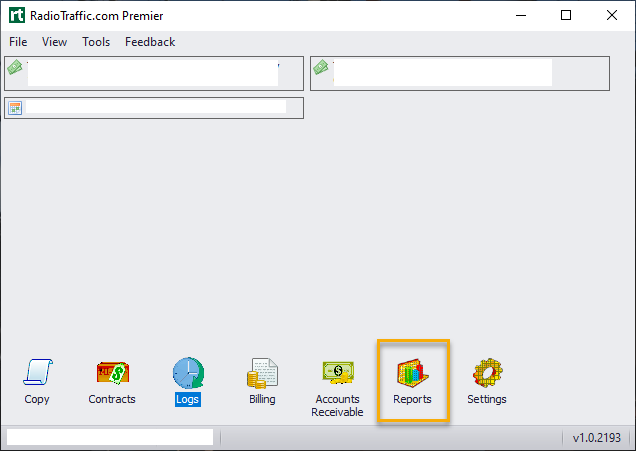
Single left click to open the Reports window or Click the "Launch" button at the bottom of the window.
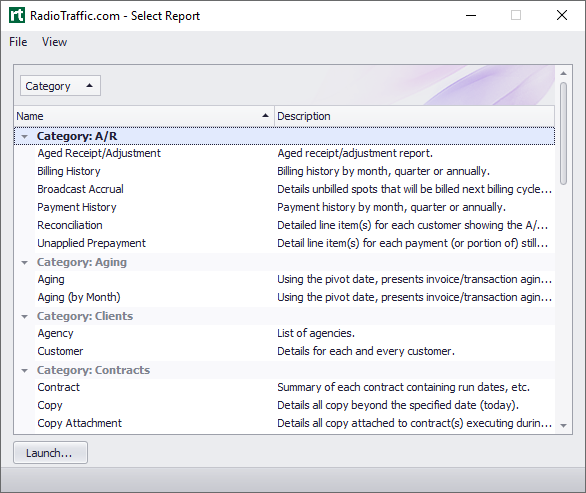
From the Reports Window Select the Invalid Contract/Rotation/Copy Report by Double-Left Clicking on the line.
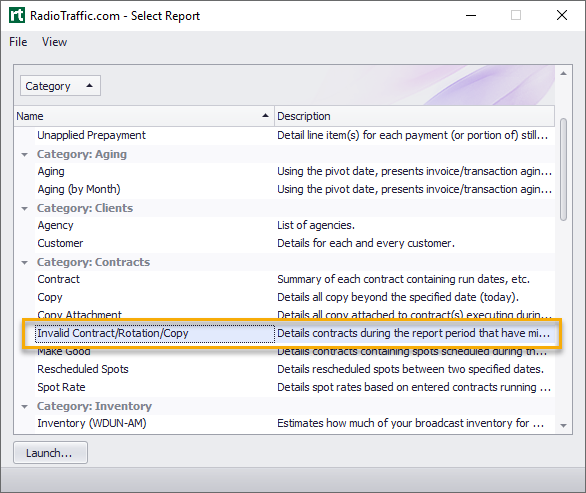
You now should see your Invalid/Missing Copy as "X"s for the dates selected.
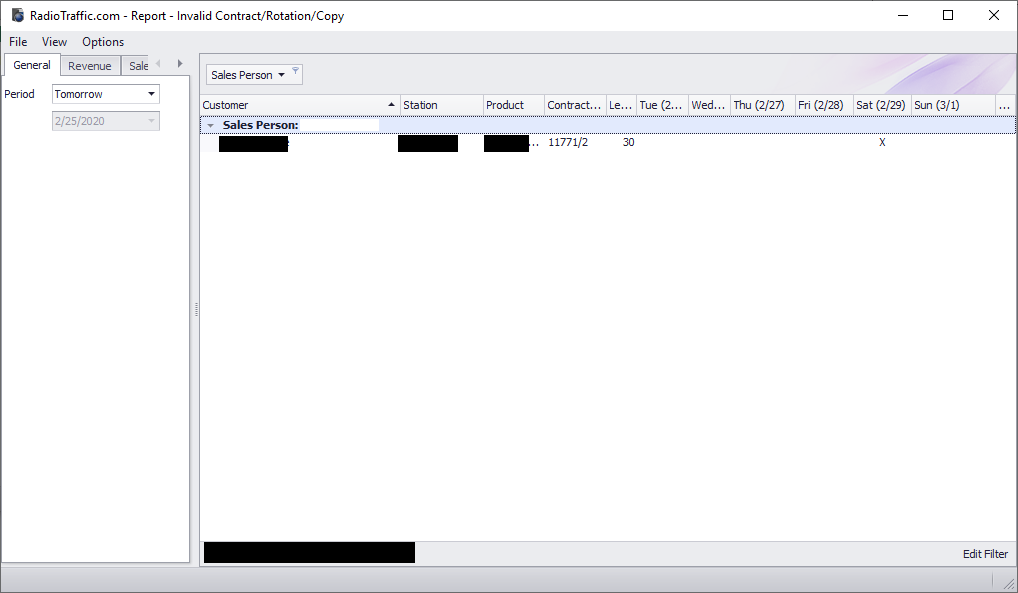
This report when first opened will show today's date and your information for the next 7 days. If you want to see farther into the future select the Period drop down (on the left) Select "Custom". This will clear the Date window (below Period). Select the desired date in the Calendar and then click the bar at the top of the report that says "Click here to reload the report.
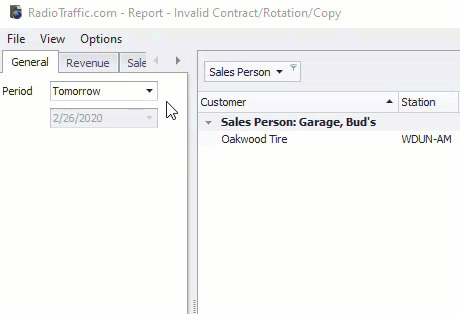
FAQ
Setting up this Report as a Favorite
To make finding this report easier you may want to save this report as a favorite.
While in the reports Window you can right-click on the highlighted report and the context menu will give you the option to "Add to Favorites"