Project "Atlas"
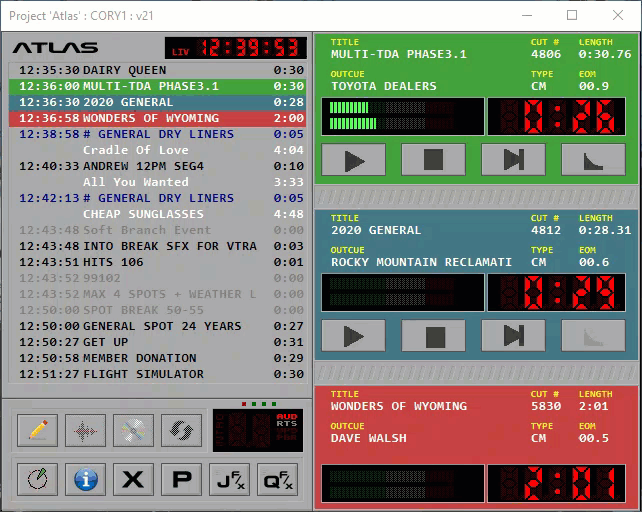
Status
THIS PRODUCT IS CURRENTLY IN "PROTOTYPE/ALPHA" / "ON HOLD".
Overview
Inspired by the original that set new standards and paved the way for others to follow.
ATLAS is a premium level digital automation controller that can be used in both live broadcasting and as a limited live assist partner. ATLAS combines digital recording to hard disk with a log event sequencer that replaces the paper broadcast log. Like regular audio cart operations, the production room equipment is used to record audio cuts of all kinds. ATLAS can run in any of several modes and may switch between them on command.
Atlas "Classic"
What is "Classic" mode???... (todo)
Main Screen
more
This is the screen you will use to run and monitor your station. If you are a single computer (control tool only) system, leave this screen only when absolutely required as doing so will (most likely) "take you off the air".
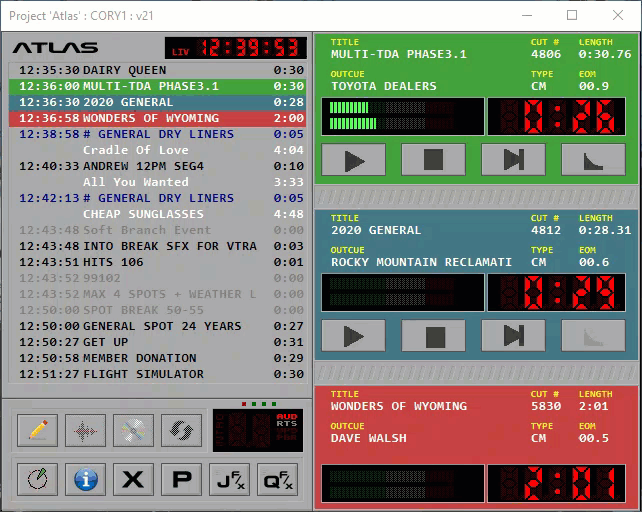
Production
more
This screen is used to create, edit and maintain your audio cuts and the "cut index".
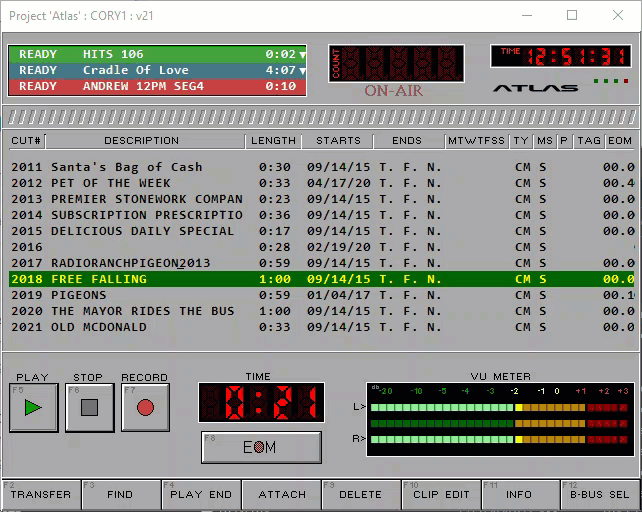
Log Edit
more
This is the screen you will use to create and maintain your logs. While editing may also be accomplished from the Main Screen, it is better to edit your logs ahead of time using the log editor.
(Picture coming soon)
Time Announce
more
You will use this screen to record the audio cuts that will be used for the optional time announce feature.
(Picture coming soon)
Real-Time Scheduler
more
This screen is used to control the Real Time operations of the ATLAS system. It allows you to establish a specific time for an event to take place within ATLAS.
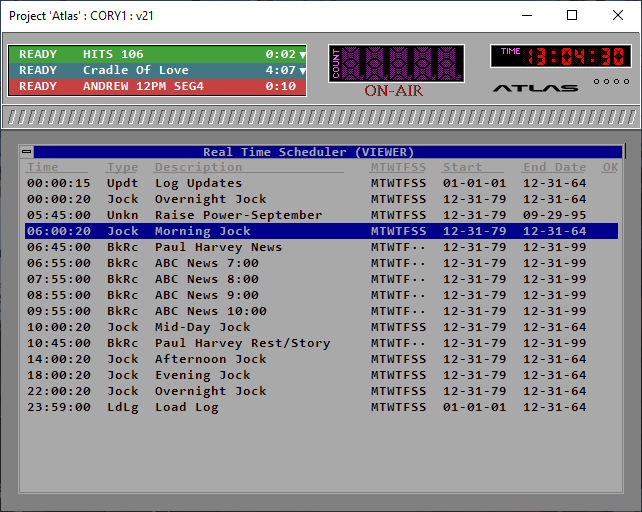
Edit INI
more
This is a very valuable and system critical part of ATLAS. It allows you to edit the files that ATLAS uses to run various programs. This file is specific to your system and should be edited on;y as a last resort ad only under the supervision of ATLAS support personnel.
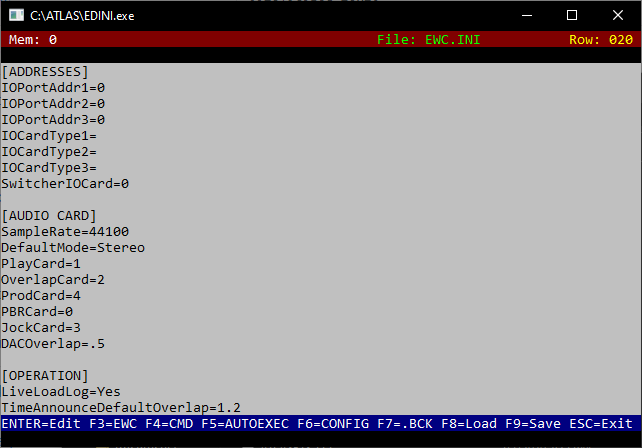
Installation
The installation of this product is done using our setup utility:
The setup utility is also available for download as a zip.
Additional Information
Release Notes
End User License Agreement